Dashboard Widget
If you're running Mac OS X, you can download the Book-bot.com Dashboard Widget to get easy access to all the books in the Book-bot.com library. Just like Book-bot.com, it will remember which page of which book you're on and eliminates the endless scrollbar of most online book-reading interfaces. And since it lives in the Dashboard, it's even easier to open up and use.New in Version 1.01 (August 20, 2007)
Now you can click the page number at the bottom and a slider will appear - use it to jump to any page in the book quickly. If for some reason you prefer the old version (1.0) you can still get it here.Installation Instructions
If you're using Safari, just click the Download link above and Safari will do the rest. For other browsers, download the .zip file, open it, and double-click the .wdgt file to install.Screenshots
Here's a screenshot of the action - this is the typical reading layout:
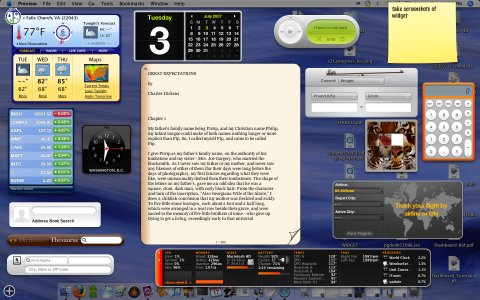
And new in version 1.01, a slider will appear if you click on the page number - then you can jump to any page!
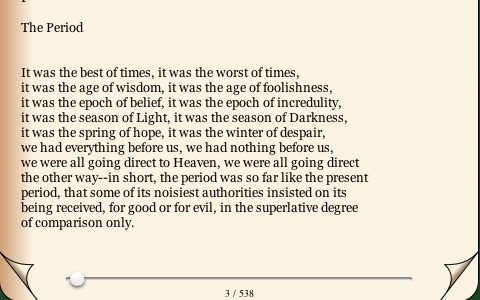
Here's a look at the Settings panel (accessible via the i button):

And when you aren't reading, collapse the widget to its small form factor:


